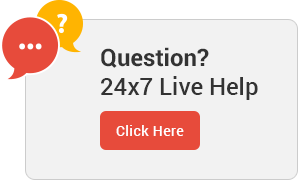SSD based reliable & secure web hosting service.
1- Your domain must be connected with your hosting
2- Open Your cPanel
3- Find “SSL/TLS Status” Option in Cpanel

4- Now Click On “Run AutoSSL” Button

5- Wait for Process Completion

6- You Are Done. SSL Is Now Active for Your Domains

Remember: The website must use HTTPS Protocol/URL. If you are using WordPress then go to settings > General > You can see URL options there

Note: DO NOT RUN AUTO SSL AGAIN AND AGAIN OR TWICE. AUTO SSL CAN TAKE 5 TO 10 MINUTES TO COMPLETE, LET IT COMPLETE AND REFRESH THE PAGE AUTOMATICALLY.