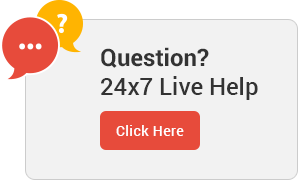SSD based reliable & secure web hosting service.
Remember:
1: ICANN verification is not for .PK domain
2: you may not receive that mail for all of your domains
3: always be aware of Spam mails.
4: You will receive the mail from ([email protected])
Check the following screenshots to recognize the original ICANN mail.
1- Screenshot 1 (1) : That mail will look like this

Now follow screenshot number 2
Open the mail and you will see the instructions there.
There are 2 ways to verify the email
CLICKING ON PROVIDED LINK or OPEN THE FORM AND ENTER YOUR EMAIL ADDRESS AND PROVIDED CODE IN THAT FORM
Screenshot 2:
(2) Click on this link to verify your email
OR
(3) Open this form link you will see a new window where you have to put your email address and code, Code is provided in this mail.
(4) Code

Screenshot 3 : Here is the form page looks like but you can ignore this step and click on link 1 and verify your email.

Screenshot 4 : You will get this message at the end if the email successfully verified.

AND YOU ARE DONE !
Remember:
1: ICANN verification is not for .PK domain
2: you may not receive that mail for all of your domains
3: always be aware of Spam mails.
4: You will receive the mail from ([email protected])