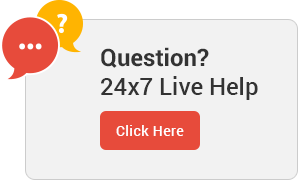Adding Domain in Hosting
Adding New Domain In Your Existing Hosting cPanel
You have to perform 2 steps
1- Add your hosting nameservers in your domain
2- Add your domain in your cPanel
Note: .PK Domain nameservers can’t be managed by User end you have to request us we will add your nameservers in your .PK Domain
1- Log in to your TheBeeHost Client area

2- Click on Domain Section

3- Go to domain settings

4- Click “Nameservers” Option

5- Add your nameservers here
(Must enable “Use custom nameservers (enter below)” option )
and Save It.

6- Now go to your cPanel and Find Addon Domain Option and Open it.

7- Now add your domain here.
(Add your domain in the first box and leave the second subdomain box as it is then click “Add Domain” Button.

8 – Congratulation. You are Done.